Virtual reality (VR) headsets have become a gateway to immersive worlds that blend technology and creativity. Designed to transport users into unique experiences, these headsets have not only revolutionized entertainment but have also found applications in education, medicine, and business.
In today’s market, brands like Oculus, Meta Quest, HTC, and Apple Vision Pro lead innovation with devices that offer a mix of portability, power, and realism. Additionally, more affordable options like Cardboard-style headsets allow anyone to explore this fascinating technology.
In this article, we will break down what virtual reality headsets are, how they work, and the different types available on the market, helping you discover how these tools are transforming our interaction with the digital world.
What Are Virtual Reality Headsets?

Virtual reality headsets are devices that allow users to immerse themselves in three-dimensional digital environments. They replace real-world perception with computer-generated images and sounds.
This technology works by blocking external stimuli and creating an immersive experience that simulates being present in another place. This makes them versatile tools for entertainment, education, and professional applications.
Thanks to advancements in high-resolution displays, motion sensors, and surround sound systems, VR headsets offer increasingly realistic and accessible experiences.
How Do Virtual Reality Headsets Work?

Virtual reality headsets operate through a combination of hardware and software designed to create immersive experiences. They use advanced components that allow users to interact with digital environments in a natural and realistic way.
Some of the key elements include:
- Displays and Resolution: They incorporate screens in front of each eye, projecting slightly different images to create the illusion of depth. High resolution is essential for an immersive experience.
- Motion Sensors: These detect head movements and, in some cases, full-body movements. This allows users to explore a 360-degree virtual environment.
- Processors and Connectivity: Devices like Meta Quest have built-in processors to handle complex graphics, while others, like HTC Vive, require a PC connection to process data.
Additionally, VR headsets include surround sound systems and, in some cases, hand controllers or gesture-tracking sensors, enhancing the interactive experience.
Types of Virtual Reality Headsets

The VR headset market offers a variety of models classified based on technology and purpose. Here are the main types:
1. Standalone VR Headsets
These headsets work independently, without needing to be connected to a computer or console. They have built-in processors, screens, and storage.
- Example: Meta Quest 2, offering high-quality VR experiences with complete freedom of movement.
2. PC or Console VR Headsets
These require a connection to a powerful computer or console to function. They are ideal for more advanced and detailed experiences, such as complex simulations or demanding video games.
- Example: HTC Vive and Apple Vision Pro, known for their precision and high graphic quality.
3. Mixed Reality Headsets
These headsets combine virtual reality (VR) and augmented reality (AR), allowing digital elements to be overlaid onto the real-world environment. They are perfect for professional applications such as design, training, or virtual collaboration.
4. Cardboard-Style Headsets
These are budget-friendly and accessible headsets that use a smartphone as the screen and processor, making them ideal for those wanting a simple introduction to VR.
- Example: Google Cardboard, providing a basic VR experience at a low cost.
Each type of headset has its advantages and limitations, catering to different budgets and needs. From high-end options to affordable models, there is a VR headset for every user.
Top VR Brands and Models

The virtual reality headset market is led by several brands driving technological innovation. Below, we highlight some of the most influential ones:
Meta Quest
Previously known as Oculus, Meta Quest has been a pioneer in developing immersive virtual reality experiences. Models like Meta Quest 2 and Meta Quest 3 offer a combination of portability and quality, making them popular choices for both beginners and advanced users.
HTC Vive
The HTC Vive lineup is renowned for its precision and capability in demanding applications. Models like the Vive Pro 2 are ideal for gamers and professionals seeking a high-quality VR experience.
Apple Vision Pro
Apple has entered the market with the Apple Vision Pro, a headset that integrates virtual and augmented reality with an innovative design. These headsets cater to users looking for the latest in technology, offering everything from ergonomic design to exceptional visual quality.
These brands offer options for different experience levels and budgets. Whether you’re exploring virtual reality for the first time or need a high-performance device, there’s a model to fit your needs.
With brands like Meta Quest, HTC, and Apple Vision Pro leading the way, virtual reality headsets open the door to immersive experiences in entertainment and professional applications that were once only imaginable. The adventure begins with the right headset.