In today’s digital world, having effective technological tools is key to standing out. Whether you’re planning to launch an informational website, an interactive web application, or a mobile solution, understanding the differences between development modalities and their purposes is crucial for making strategic decisions.
When is it better to choose a web application instead of a native or hybrid one? What truly sets them apart? In this article, we’ll explore the basics of each type of digital solution, their advantages and disadvantages, and how to choose the option that best fits your needs.
What Is a Web Application?

When you send messages via Slack, check your email on Gmail, or make a purchase on Amazon, you’re unknowingly interacting with web applications.
A web application, or web app, is a program that works directly in your browser without the need to install anything extra on your devices.
Think of it as a virtual office: you can perform specific tasks, such as sending messages, organizing your to-do list, shopping for products, or even playing games—all from anywhere with an internet connection.
Features like shopping carts in online stores, search filters in product catalogs, or instant messaging systems on social networks are advanced functionalities that don’t require complex configurations or additional downloads.
In short, web apps give you access to powerful and practical tools directly from your browser, allowing you to do more with fewer complications.
Examples of Web Applications
Slack
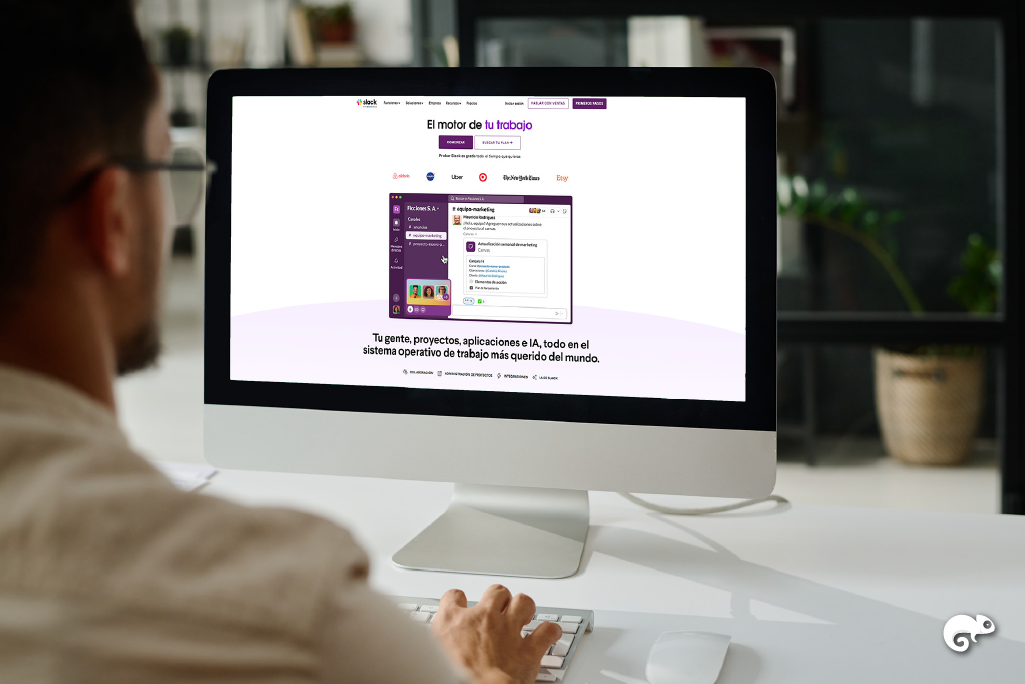
Slack is a messaging platform for teams that facilitates real-time communication, allows organizing conversations by channels, and offers integrations with management and productivity tools.
HubSpot CRM
HubSpot CRM is a web application designed to help businesses manage their customer relationships. It provides tools for tracking leads, automating tasks, analyzing sales performance, and integrating with other marketing and communication platforms—all accessible directly from your browser.
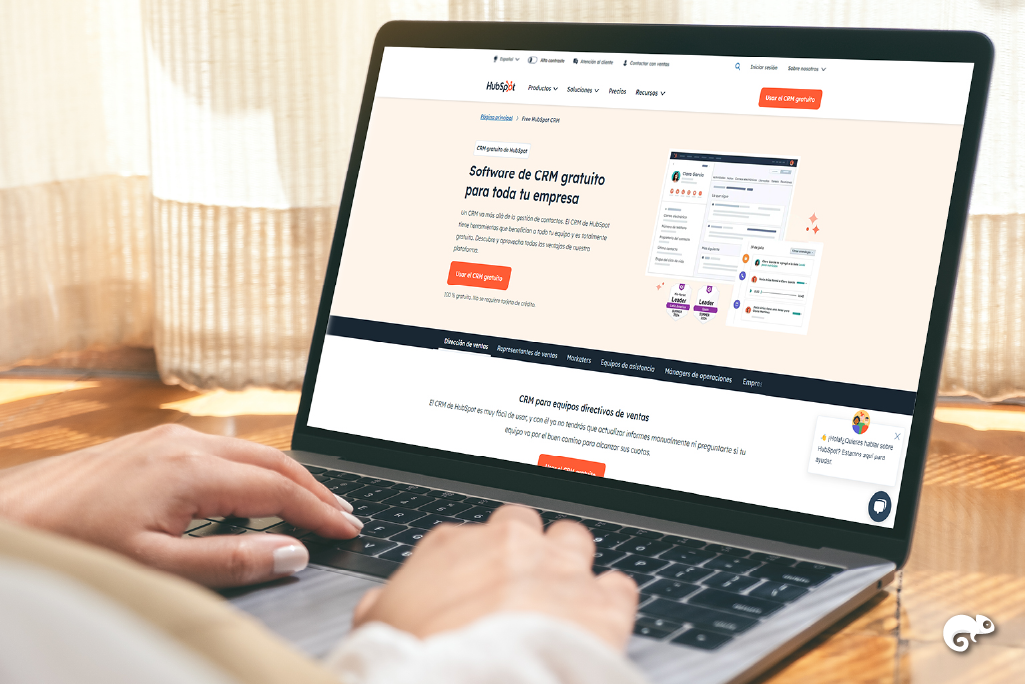
HubSpot CRM is a web application designed to manage customer relationships, organize contacts, track interactions, and automate sales processes—all within an environment accessible from your browser.
Zendesk
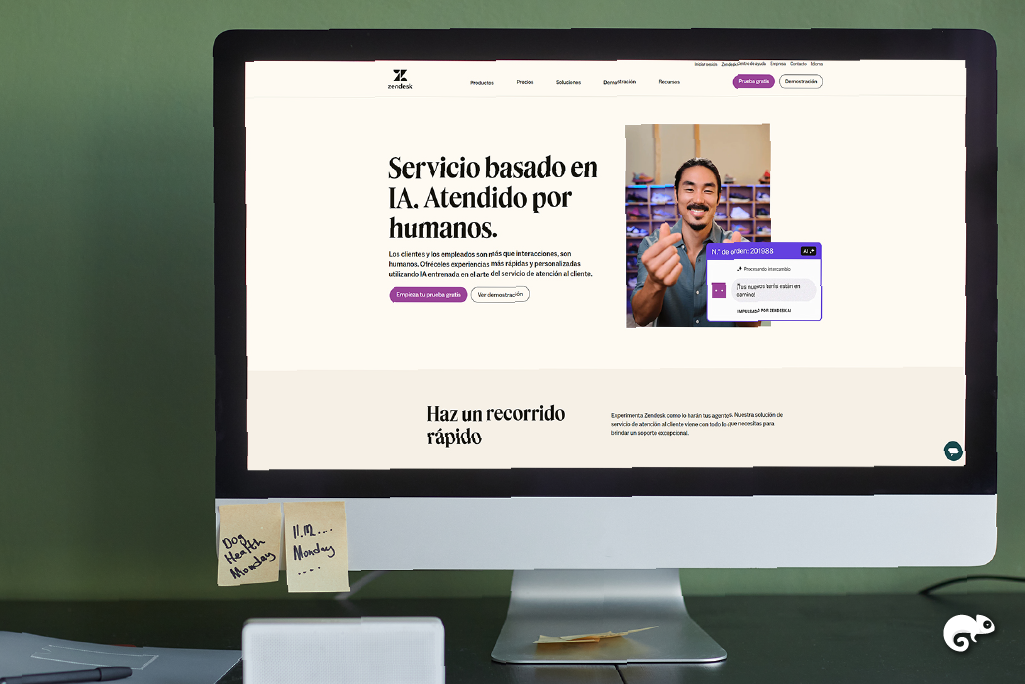
Zendesk is a customer support software that allows businesses to manage tickets, respond to inquiries across various channels (email, chat, social media), and deliver a seamless experience for users and sales or service teams.
What Is a Website?

This blog you’re reading, the menu of your favorite restaurant online, or the official site of a brand are all examples of what are typically found on websites. But what exactly are they?
A website is like a digital showcase that displays specific information, whether it’s an article, a catalog, news, or any content someone wants to share on the internet. Websites are designed for you to read, explore, or learn about something without requiring complex interactions.
Think of the homepage of an online newspaper or the “About Us” section of a company. These are spaces where text, images, and links are organized, all accessible with a single click.
Websites are the foundation of everything we browse online, from the most informative to the most inspiring. However, they are often part of something larger: a website, which acts as a collection of connected pages working together to offer information or services.
Differences Between a Web Application and a Website
Although both run in browsers and may seem similar, web applications and websites have distinct features and purposes. Here’s a detailed comparison chart to understand their differences:
| Aspect | Website | Web Application |
|---|---|---|
| Purpose | Display static or semi-static information. | Enable specific tasks, dynamic interaction, and real-time data processing. |
| Interactivity | Limited: mainly reading, browsing, submitting forms, or leaving simple comments. | High: editing, collaboration, complex calculations, personalized access, and dynamic management. |
| Functionality | Designed for users to consume information. | Designed for users to perform specific actions or tasks within the tool. |
| Access | Accessible from any browser without requiring login or account creation. | Usually requires authentication (login) and can be personalized for each user. |
| User Dependency | Low: users only browse or consume content. | High: users directly interact, and their data is essential for functionality. |
| Scalability | Limited: focused on expanding the reach of the information presented. | High: designed to grow in features and handle multiple users. |
| Technical Requirements | Lower: typically requires HTML, CSS, and some JavaScript. | Higher: includes backend programming languages, databases, and advanced technologies. |
| Updates | Occasional: generally involves redesigns or manual updates. | Constant: may include real-time improvements to optimize user experience. |
| Typical Examples | Blogs, news sites, institutional pages, online portfolios. | Google Docs, inventory management systems, messaging apps like Slack. |
A website is like a museum—you enter, observe, and learn but have limited interaction beyond that.
A web application, on the other hand, is like a workshop. You have tools to work with, can customize your tasks, and the options adapt to your needs.
Other Modalities in Application Development

In software development, not all applications work the same way or are created using the same methods. Different approaches are tailored to the needs of each project, depending on factors such as budget, development time, and required functionalities. Below, we explore the main modalities.
Native Applications
A native application is software specifically designed to run on a particular operating system, such as iOS or Android, and is installed directly on a device, like a phone, tablet, or computer.
These applications are written in platform-specific programming languages, such as Swift for iOS or Kotlin for Android. This allows them to take full advantage of the device’s hardware and software features.
Applications like WhatsApp or Instagram are native since they operate optimally in their specific environment and can interact directly with elements such as the camera, GPS, motion sensors, and more.
Hybrid Applications
A hybrid application combines the best of both worlds: web development and the native approach. This type of application is built using standard web technologies like HTML, CSS, and JavaScript but runs within a native container that allows it to be installed on devices and access certain hardware functionalities, such as the camera or GPS.
For instance, applications like Uber or Twitter have been developed using a hybrid approach, enabling them to function efficiently across multiple operating systems without the need to create entirely independent versions for each.
Whether you need a website to inform, a web application to interact, a native application to maximize performance, or a hybrid solution to balance costs and functionality, the choice depends on your specific goals and needs. Understanding these options will empower you to make strategic decisions that drive your project toward success.